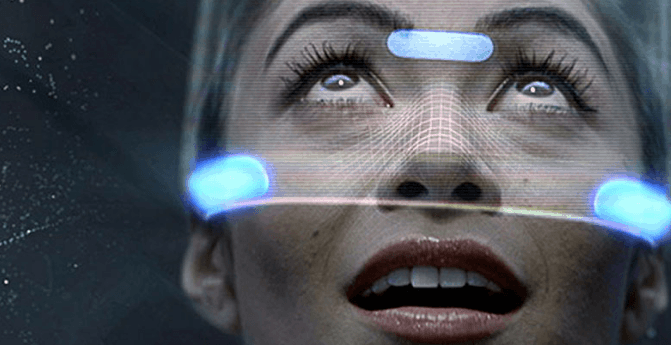Update 09.03.2017:
Das ist die offizielle Auflistung an neuen Features (in Englisch):
Main features in version 4.50 update
- You can now use a USB storage device to install applications, or move applications from your PS4’s system storage. The following USB storage devices can be used. Select(Settings) > [Devices] > [USB Storage Devices], select the connected USB storage device, and then format it for use as extended storage.* External hard disk drive USB 3.0 or later, 250 GB minimum, 8 TB maximum capacity
- The quick menu is now more user friendly. Creating, joining, and other party features are even easier to access. (Notifications) has been redesigned. All notifications now appear in a single list.
- When using Remote Play on a Windows® PC, Mac, Xperia™ Smartphone, or Xperia™ Tablet, you can now use your device’s microphone for voice chat in games or in parties.
- You can now use screenshots to customize the background of your home screen and function screen. Select(Settings) > [Themes] > [Select Theme] > [Custom].
- You can now post screenshots directly to activities, such as those shown in [What’s New]. Press the SHARE button, select [Screenshot], and then select [Activities] as the upload destination.Also, you can now tag games and fellow players.
- You can now post animated GIFs to activities and social applications.
- Your status is now visible as(Mobile) when you sign in to an application such as(PlayStation App), even when you are away from your PS4 system. This means you are available to communicate with Friends.
- You can now make a party public or private even after the party has been created. Select(Party) > [Party Settings] > [Party Privacy].
- PlayStation VR now supports Blu-ray 3D™ content.
Other features in version 4.50
- The PS4 system you use to sign in to PlayStation Network for the first time is now automatically activated as your primary PS4 system.
- As a parent or guardian, you can now easily create sub accounts for your children when creating your master account.
- You can now upload or download saved data right from the home screen. Press the OPTIONS button, and then select [Upload/Download Saved Data].
- You now have the option to share screenshots on PlayStation Network. When sharing, you can also adjust privacy settings.
- You can now launch(SHAREfactory) right from(Capture Gallery). Press the OPTIONS button while viewing(Capture Gallery), and then select [Edit in SHAREfactory].
- You can now change the color of your profile screen to match the cover image. On your profile screen, select(Options) > [Change Cover Image] > [Change Background Color].
- When reporting inappropriate content, you can now preview your report before sending. The design of(PS4 Remote Play) for Xperia™ has been updated.
- When you receive a partyinvitation, you can now respond from(Messages) or(PS Messages) with a quick reply. Your profile screen cover image on your PS4 system is now displayed in(PS Messages).
- Cinematic mode image quality on PlayStation VR has been improved.
Update 08.03.2017:
Das PS4 System Update 4.50 soll jetzt zum 09.03.2017 veröffentlicht werden. Der Modus um Filme anzusehen, wird Cinematic Modus heißen, der zwar nicht direkt ein VR-Erlebnis ist, jedoch für ein angenehmes Kinogefühl sorgen soll.
Mit dem PS4 System Update 4.50 verbessert Sony unter anderem das Tracking und ermöglicht den Einsatz von 3D Blu-ray auf der Playstation VR. Viele Playstation-Besitzer freuen sich bereits auf diese Verbesserungen. Und wenn die Gerüchte stimmen, kommt das Update schon sehr bald.
Deutlich verbessertes Tracking durch das PS4 System Update 4.50
Verbessert werden soll dabei unter anderem auch das Tracking mit dem kommenden Playstation VR Aim Controller. Durch das PS4 System Update 4.50 wird das Tracking für alle PSVR-Titel automatisch angepasst, sodass keine einzelnen Updates mehr notwendig sind. Laut Angaben von Sony-Mitarbeitern soll mit dem Update das Tracking allgemein sogar so sehr verbessert werden, dass die Spieler einen deutlichen Unterschied bemerken sollen.
Doch nicht nur das Tracking soll ein Update bekommen, Sony will seinen Nutzer auch ein neues 3D Blu-ray Abspielformat spendieren. Das bedeutet, dass die jeweilige Playstation dann 3D Playback für kompatible Blu-ray-Formate für die VR-Brille unterstützen kann. Momentan ist es noch so, dass man Blu-ray-Formate wie z.B. Filme, zwar innerhalb des Playstation-VR-Headsets ansehen kann, aber nicht in 3D. Selbst wenn es momentan sogar die Option gibt, 3D zu nutzen, sieht der Betrachter nur einen flachen Bildschirm. Damit schließt Sony eine Lücke, denn andere 3D-Playback-Formate wurden bereits in der Vergangenheit unterstützt. Nur Blu-ray-Nutzer gingen bis jetzt leer aus.
Besseres Tracking dank Farpoint
Hintergrund für das verbesserte Tracking ist nicht zuletzt, dass der Launch von Farpoint kurz bevorsteht. Farpoint ist ein VR-Shooter und das erste Virtual-Reality-Spiel , das mit einem speziellen Controller ausgeliefert wird. Der PlayStation VR Aim Controller ist allerdings kein Zubehör in das ihr euren PlayStation Move Controller steckt, sondern der Controller funktioniert komplett autark und bringt eine eigene LED für das Tracking mit. Farpoint soll am 16.Mai 2017 erscheinen und sogar einen Koop-Modus enthalten.
Spätestens bis dahin sollte Sony sein PS4 System Update 4.50 – zusammen mit der neuen Version 2.40 der PSVR Firmware – an den Nutzer gebracht haben. Allerdings besagen die Gerüchte, dass das Update schon deutlich früher kommen könnte – und zwar bereits heute, am 07.03.2017. Ob das stimmt werden wir im Laufe des Tages sehen. Wir halten euch auf dem Laufenden!